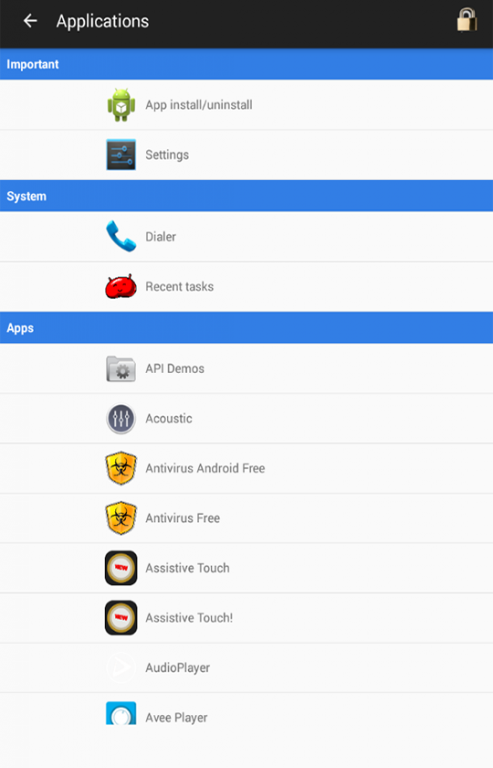Easy AppLock 2.1
Free Version
Publisher Description
Great privacy protection tool for Android. Lock Your Message, gallery app lock, Album, Contacts, Browsers etc.
Do your friends always borrow your phone to play games? Do you concern your private data in some android applications may be read by people you do not want?
app lock password is a light app protector tool to protect your privacy in mobile apps and unhide applock.
The selected photos are no longer in the gallery. Their access is locked using an intuitive keypad and free lock apps
Only you can see your hidden pictures. AppLock protects your privacy!
APP Lock is applock mobile your security guard, is a professional App Locker and best app locker.Il is easier for you to protect your private data! Nobody can check your photos,except you.
features
- Various locking method (PIN, Pattern, Passcode, guesture)
- unlock applock
- easy applock
- AppLock Hidden mode (stealth)
- Expiration of the lock screen and rotating the lock screen
- Lock incoming and outgoing calls
- Whitelist Wi-Fi to disable the lock in place of the white list
- Settings to set the lock to data pm
- perfect app locker
- Lock 3G data
- Customizing the lock screen
- Prevention uninstallation
- Backup and Restore
- hidden app lock
- And more.
About Easy AppLock
Easy AppLock is a free app for Android published in the System Maintenance list of apps, part of System Utilities.
The company that develops Easy AppLock is Ristove_Team_Apps. The latest version released by its developer is 2.1.
To install Easy AppLock on your Android device, just click the green Continue To App button above to start the installation process. The app is listed on our website since 2016-09-19 and was downloaded 27 times. We have already checked if the download link is safe, however for your own protection we recommend that you scan the downloaded app with your antivirus. Your antivirus may detect the Easy AppLock as malware as malware if the download link to com.applock.easy.easy is broken.
How to install Easy AppLock on your Android device:
- Click on the Continue To App button on our website. This will redirect you to Google Play.
- Once the Easy AppLock is shown in the Google Play listing of your Android device, you can start its download and installation. Tap on the Install button located below the search bar and to the right of the app icon.
- A pop-up window with the permissions required by Easy AppLock will be shown. Click on Accept to continue the process.
- Easy AppLock will be downloaded onto your device, displaying a progress. Once the download completes, the installation will start and you'll get a notification after the installation is finished.